
In this project, we see how to read and set sensor values on your Arduino Nano 33 BLE Sense using Bluetooth & Python. We demonstrate it using the on-board RGB LED on the Arduino Nano 33 BLE Sense. The Arduino Nano 33 BLE Sense is chockfull of sensors, so you can extend this framework to include
- Color, brightness, proximity and gesture sensor
- Digital microphone
- Motion, vibration and orientation sensor
- Temperature, humidity and pressure sensor
- and of course, the RGB LED
Utilizing Python and Bluetooth from a Central Device to read and set the data allows us to do things like act like a data logger, process and analyze the data, and take action as appropriate. For example, you could run the python program on your Raspberry Pi to act as an edge device aggregating data from multiple Arduino Nanos distributed across your house to get temperature, humidity and pressure variations across your house and analyze it for energy efficiency!
To house the Arduino Nano 33 BLE Sense and to allow for more components and circuitry in the future, I use the ProtoStax Enclosure for Breadboards/Custom Boards
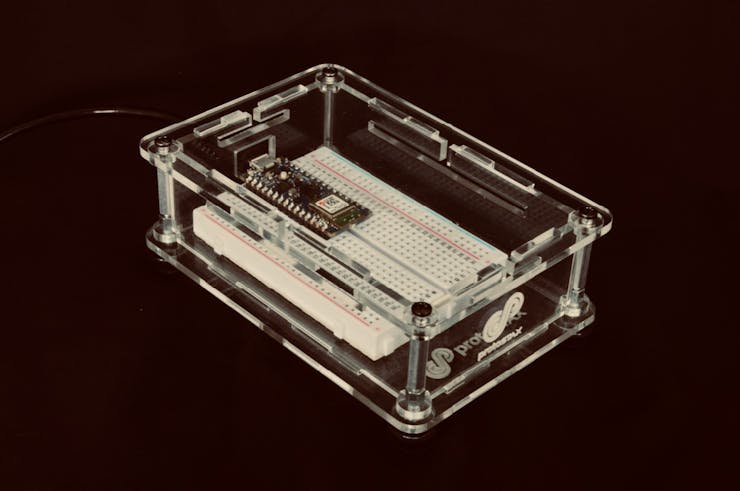
It houses the Arduino Nano and a half-sized breadboard perfectly, giving ample room to build circuitry you have in mind, adding additional sensors or actuators. Check out ProtoStax’s extension kits to add items like push button switches, ultrasonic sensors and other peripherals to your enclosure easily.
The enclosure can be used without the side walls and top when you are prototyping, to give you full access to the board and circuitry. Add the side walls and top when done to have a usable prototype you can display and utilize.
Get started with the project by viewing the video below
Head on over to the Project Page for additional details on how the code itself works, and links to the source code.
Happy Making! 😊
Sridhar Rajagopal & The ProtoStax Team 😊

